July 12, 2023
💎 Improvements
Messages, folk’s all-in-one emailing and follow-up toolkit, has had a big refresh!
- Send 5,000 emails per campaign
- Insert variables via the toolbar: When writing an email, you can insert variables with a new button in the toolbar.
- Display avatars: When creating a new email campaign, you can view the avatars of the recipients in the “To” field.
- New actions toolbar: it’s easier than ever to follow-up on campaigns with a new toolbar of actions that you can apply to multiple contacts in one go.

- Add links to emails: you now have the option to add links in emails with a brand new button in the toolbar.
- Improved analytics: Get even more detailed information on your email campaign performance, with the ability to see delivery rates, opens, clicks, and more.
July 10, 2023
✨ New
- Collapsable sidebar: Now you get a clearer view of your folk CRM with the option to collapse the sidebar, so you can go full-screen.
.gif?w=1500)
June 29, 2023
✨ New
- Filter by any field: now you can filter your views by whatever field you like, including Strongest Connection, Magic Field, Groups, and more.
- New date picker: input dates with ease with our new date picker, just select your desired date from the calendar that pops up.
June 19, 2023
✨ New
- Add contacts in-line: in your group, you can easily add a new contact at the bottom of your group, simply by clicking on Add person, just like in a spreadsheet. It will create a new line, so that you can either add an existing contact or create a new one!

- Contact suggestion: now when adding contacts to your groups, we’ll automatically suggest the potential relevant contacts to add to this group, based on our own algorithm.
💎 Improvements
- Re-order groups in the sidebar: you can now re-order groups the way you want! Simply drag & drop them to order them your way!
- Filter interactions on company profile: on the company profile, you can now see a consolidated view of all your teammate’s interaction with the people of that company. Filter by teammate, to only see their interactions with the people of that company.
June 7, 2023
✨ New
- People of a company: People of a company are now listed in a section on the company profile. You can easily visualize for each person of the company their job title, their last interaction date and their strongest connection.

- Interactions with a company: Interactions of the people’s company are now centralized on the company profile in a new Interaction tab. They centralize all the interactions your team had with people of this company
- Views in the sidebar: views are now also accessible from the sidebar along with groups. For each group, you can expand the group to see the list of views (or collapse it to hide them).


May 30, 2023
✨ New
- Number custom fields: Add any numerical formats like currencies or percentages on your contacts.

May 3, 2023
✨ New
- Magic Fields: this new custom field combines the power of AI with the contact data you have in folk, to create… whatever you want! All you need to do is ask. In seconds, you can generate personalized emails to your contacts, create custom icebreakers, get a list of a company’s competitors – whatever you want!
.gif?w=1500)
- Outlook launch: folk finally has a Microsoft Outlook integration! This means that you can now connect your Microsoft account to folk, and your calendar, emails, and contacts will be synced up. All your interactions in Outlook (emails, calendar events) will be visible at a glance in your folk contact profile.
April 28, 2023
💎 Improvements
- Comments have been renamed to notes on your contact’s profiles
- When clicking on a option in a single select dropdown, it directly closes itself for more productivity
- Messages templates are sorted alphabetically
- Fixed a bug for images added on Messages
April 10, 2023
✨ New
- Outlook integration (in beta): with our latest integration with Microsoft Outlook, you can now connect your Outlook addresses to folk in order to automatically sync your contacts. Learn more
💎 Improvements
- Sent messages with folk logged as interactions: now all the messages sent through folk are automatically logged as an interaction on the contact’s profile (with sender name and preview of the message content)
Mach 30, 2023
✨ New
- Sync LinkedIn interactions with folkX: bring your LinkedIn DMs into folk with just a couple of clicks!
💎 Improvements
- "Visible fields" dropdown: easily reorder columns and choose which ones to display using the Visible fields dropdown.
- Multi-select copy and paste: you can now select multiple fields and copy and paste wherever you want: elsewhere in folk, or into tools like Excel, Notion, Airtable, or Sheets, and vice-versa.
- Drag and drop cells: you can now drag a cell to apply the same content to cells above or below. Simple as in Excel!
Mach 8, 2023
✨ New
- folkX for LinkedIn Sales Navigator: our folkX extension now works on LinkedIn Sales Navigator! It has never been this easy to do prospection and add your prospects in a few clicks to your CRM.
💎 Improvements
- New Get Started section: we just added a new element in your Need Help section, our Get Started guide with 1 min videos on how to setup your account! Just click on the question mark down right to access it. Link here
- Contact creation improvement: now when you create a new contact, you can easily find the right company to link to the contact through suggested enriched companies.
- Copy/paste all fields: you can now easily cut, copy and paste all fields in your table views (companies, tags, owners, text etc…)
- New quick action: log an interaction manually on a contact, is now available through quick actions for you to log any interaction in 1-click without opening the contact.
February 23, 2023
✨ New
- Log an interaction: you can now manually log interactions on your contacts’ profiles (for both online & offline interactions such as a coffee, phone call, DMs on twitter etc…). Just go to your contact of choice, select the Interactions tab, and click “New interaction”. There you can log the time, date, name and description of your interaction. It also works through folkX.
💎 Improvements
- New quick action: you can now quickly open your contacts’ favorite link from the quick actions

- Contact fields management: you can now easily change the primary (favorite) email, phone, URL of your contacts, simply by marking them with the star ⭐️
- Enrich all: you now have the ability to click on the “enrich all” button from your groups, to enrich the whole list of contacts at once (it is limited to 100 contacts in total)
- New sharing process: when sharing a group, you now have a more clear modal to choose who you will share to this group with

- Address added through folkX: the location info on LinkedIn & Twitter profiles is now added through the extension in the address field
- Messages improvement: we now display cc and bcc in the Message analytics.
January 23, 2023
✨ New
- Pricing page in-app: you can now find in your settings a “Plan” section, to better understand what’s included in each folk plan and which plan you’re currently paying for. You can easily upgrade your downgrade your current plan from this page.

- Plan usage: in your workspace details from your settings, you can get a full understanding of your current plan usage and limitations.
January 20, 2023
✨ New
- First name & Last name fields: FN & LN are now editable fields in the table view. You can now edit them directly from the cell, without needing to open the contact.
- Attachments & images in messages: you can now attach any file to messages sent through folk (max file size is 25MB). Just drag & drop, or use one of our apps to search for your file. You can also add images inline in your messages. Upload your own or use our handy integration with Unsplash to search thousands of beautiful free images.
- Attachments & images in comments: you can now attach any file in a comment on a contact’s profile. Whether a resume or an investor deck, just upload the file onto your contact’s profile. If you want to add a nice image to illustrate your notes, you can do so, too!
- Import companies: you can now import a file of companies directly into your groups in folk.
💎 Improvements
- Import custom fields: when importing a csv file with custom fields, you can now create these fields in folk immediately during the import (NB only for text custom fields).

- folkX revamp: the extension now stays open on the right side, until you decide to close it. You can also now view interactions with your contacts from the extension, and we added a neat button “Add to folk” to LinkedIn profiles to make it even faster to access folkX.

December 19, 2022
✨ New
- Search: our new search look nicer, and is much more actionnable. Just type “/” to open it up and then you can:
- Multi-select contacts for bulk actions, such as adding to groups or deleting (click Shift ⇧ + ⬇️ ⬆️)
- Merge duplicates directly from the search
- Open quick actions directly in the search
December 9, 2022
✨ New
- Enrichment: you can now enrich your contacts in folk with one click, thanks to an integration with DropContact. Enrichment lets you enhance your contact data, filling in gaps with emails, companies, job titles, phone numbers, and more. Like magic!
💎 Improvements
- “Sort by” improvement: you can now choose the sort order when sorting your contacts by a particular field. Select the best way to order your fields, directly from the column.
- Sort A to Z or Z to A for tags/text custom fields, job title, company, email etc…
- Sort by least recent or most recent for last interaction date
- Sort 0 to 9 or 9 to 0 for total interactions
November 1-30, 2022
✨ New
- folk templates: get inspired and set up in a few clicks by choosing among our large list of templates, built for all types of relationships & use cases. You can select a template either when creating a new list, or apply a template to an already existing group.

- Sort by any field: you can now sort your contacts by any field, to view your contacts the way you want. Just click on “Sorted by” and select the field of your choice to change the sorting order.
- Mobile responsive version: folk is now responsive on mobile! Just open folk on your mobile browser and you’ll get an adapted version of the app. With this version you can search for contacts, open and edit any profile (add notes, reminders), and create a new contact from scratch.
- Merge companies: you can now manually merge companies. Just select the companies of your choice (make sure the first selected company will be the one whose name & logo you want to keep) and then click “merge”.

💎 Improvements
- Share button on Shared views: once a view of contacts is shared, you can now easily copy the link to this view, or directly share the link in social media from the “Share” button.
- folkX extension improvement: folkX, our Chrome extension, now allows you to create a reminder directly from folkX - no need to open folk.
- Messages activity: get more detailed analytics on your sent messages. You can now view the progress of each message, with detailed information about the date & time the email was delivered and which links were clicked.
- Messages template library: you can now access our large library of email templates in-app. When you create a new message, just click on templates, to use one of your saved templates, or access our library to get inspired and select a readymade template by folk.

- Faster contact creation: when searching for a contact, if there is no result, you can now easily create the contact just by clicking “enter”. It will open the contact creation form.
- Domain authentication improvement: we’ve integrated a tool called Entri with folk, to make domain authentication smoother: you can now use the “auto-configure” feature. It will automatically recognize your DNS provider and ask you to connect to your account, and will then auto-configure everything for you.

October 31, 2022
💎 Improvements
- Messages improvement: we’ve fixed formatting issues in sent Messages by folk (improved the spacing in the paragraph)
- Messages analytics: in the overview of your sent campaigns, you can now click on any sent campaigns, to get more detailed analytics. You can see the list of recipients for each status (delivered, bounced, clicked etc…) and see at what date & time the recipient received, opened, clicked your email.

- Shared views improvement: you can now easily share a shared view to the web.
October 12, 2022
✨ New
- Messages new feature: you can now get an overview of all your messages in folk (including drafts, in review and sent). And for sent messages you’ll get analytics (delivered, bounced, clicked, opened).
💎 Improvements
- folkX extension improvement: you can now search for existing contacts in your workspace directly from folkx extension, or simply create a new contact directly from the extension
- Quick actions improvement:
- Quick actions are now visible and easily accessible on your contacts directly from the list view, simply by clicking on the 3 dots next to your contact.
- Comments have been added as a quick action in the list, so that you can add a note to your contact in one click.
- Message templates improvement: when copy/pasting a message template from our library, when pasting {variable} that match an existing variable in your email, we are able to recognize it.
October 4, 2022
✨ New
- folkX for Instagram: you can now add contacts directly from Instagram profiles using our folkX Chrome extension. Learn more
September 30, 2022
💎 Improvements
- Responsive shared views: When sharing a public view to anyone, they will now be able to open the URL on mobile
- Messages design improvement: better design to create your message and review your campaign before sending

- Onboarding improvement: we’ve added a step so that new users can easily invite other members to join their workspace, while getting on board on folk
September 12, 2022
✨ New
- folkX for Twitter: you can now add contacts directly from Twitter profiles using our folkX Chrome extension. Learn more
💎 Improvements
- Edit tags colors: you can now choose the color for single and multi-select custom field value
- Use cases section: you can now find out more about basic folk use cases. Select the use case of your choice from the list and understand how to use folk for this specific use case!
- Messages default signature: Messages are now sent with our default signature “Sent with folk”.
September 5, 2022
✨ New
- We’ve launched: Share a view! You can now share a public view of any of your groups (setting up which info should be displayed or not)! Get a public link either to share it with someone you want to collaborate with, or to share it publicly on the web.
August 30, 2022
💎 Improvements
- You can now manually remove or reconnect the Google accounts connected to your workspaces. Learn more
August 30, 2022
✨ New
- We’ve launched our Zoom app!
August 25, 2022
✨ New
- New smart field: Strongest connection. With the Strongest Connection smart field, you can see who on your team is closest to every one of your contacts in folk. Learn more
August 23, 2022
💎 Improvements
- Header: the app header has been entirely redesigned in order to increase clarity and make the usage of folk even more enjoyable.
- Add companies from the contact creation form: You can now add companies to your new contact directly from the contact creation form.
August 2, 2022
💎 Improvements
- Improved onboarding steps: quicker flow to discover the product
- Improved interactions panel: better understanding of which interactions are being displayed
- Improved notifications: toasters have been redesigned
- Improved display in the senders dropdown of the Message flow
July 29, 2022
✨ New
- Create contact form: We have refreshed the contact creation form so you can edit all the fields visible in the contact pages of this group directly in the creation flow
- Domain authentication: With Messages, you can send ultra-personalized emails in bulk. We now offer you the option to authenticate your domain name to maximize deliverability and share senders with your team.
- Shared interactions: On folk, you can now easily view your teammates' interactions with any contact. You don’t need to jump on Slack anymore or harass your colleagues on Whatsapp to keep track of your team’s relationships
July 13, 2022
✨ New
- Onboarding improvement: We’ve added a new onboarding step to explain the 4 ways to import contacts into folk

💎 Improvements
- Sidebar improvement: groups are now re-organized into 3 sections to differentiate how they are shared in your workspace:
- Shared to everyone
- Shared (only to some members of the network)
- Private (only visible by yourself)
- Others
- The URLs are now highlighted in blue for more visibility
- In the tips section of the Message feature: the link to the FAQ “here” is now underlined for more visibility
July 07, 2022
💎 Improvements
- New views management: we've just reworked our views list. You can easily drag and drop views to order them by importance, and pin to the top your preferred view to open by default when opening your group.

- Pipeline view improvement: we’ve made the pipeline view more actionable, enabling you to update or delete columns directly from the view.
- New settings design
June 24, 2022
💎 Improvements
- New contact profile design
- Improved design to better display contacts information on the left-side panel
- Easily drag & drop fields to display information your way
- Retrieve all the actions on top of the profile to activate your relation
- In-context actions for better productivity (call for phones, message for emails, etc.)
- New views management: We have added a more accessible button “Add view” so you can now easily create new pipeline or table views in one-click
- New CSV import with custom fields: Import your files with custom fields directly on folk. Easily match all the relevant fields, be it tags, notes, dates, statuses etc…
April 25, 2022
✨ New
- Zapier integration: Bring contacts from all your favorite tools into folk. Simply connect your tools to folk to create, find or update contacts in real time in folk
- Group navigation: We have improved the design on the contact profile to make clearer what groups a contact is part of.
April 5, 2022
✨ New
- Kanban view: With Kanban views, you can create your own custom pipelines in folk, to manage your hiring process, sales workflows, deal flow and so on.

March 15, 2022
💎 Improvements
- Group design improvement: We have enhanced the design in groups, so you can better understand your group’s main actions. At the top of your pages, actions are presented this way:
- Add: browse through existing contacts or create new ones to add people or companies to your group
- Share group: manage access to your group
- Views management: create custom view or consult existing ones

- folkx extension improvement: when opening our LinkedIn extension to add a contact into folk, you can now also add comments on the contact directly from the extension.
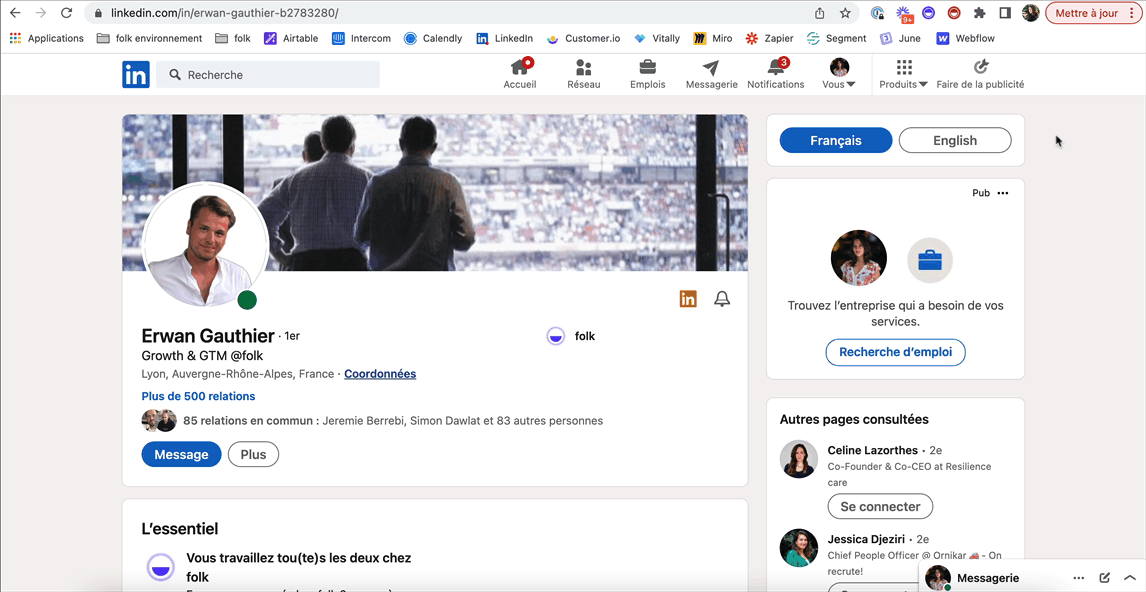
- Source sync improvement: when you connect your gmail accounts in folk (to import contacts), we give you more visibility on the import status. You’ll be able to see when the import starts, its progress (number of contacts imported) and when the import is over. You’ll also get a notification by email once all your contacts have been imported on your account.

- Empty group actions improvement: when you create a new group, get more visibility on the actions you can take to add contacts to your group: browse through existing contacts or import a csv file in one click (and soon to come: import contact though zapier integrations).
February 15, 2022
✨ New
- Messages templates: you can now create and save templates in ‘Messages’.

- Import csv: you can now import a csv file directly into an empty group. Just click “import file” and then add the file of your choice. Easily map the fields and all your contacts will be imported in seconds!

February 4, 2022
💎 Improvements
- Global search improvement: thanks to the infinite scroll you can go through all your contacts easily. With smart actions, you can create a contact in one click (command/ctrl + U) and add contacts to your groups in seconds (command/ctrl + enter, or click “+”)

- Messages improvements, you can now:
- Add bcc/cc to emails
- Remove contacts from the list of recipients
- Search contacts from the list of recipients
- Add more variables in the email content (such as company name and company url)
- Fixes & improvements
- It is now possible to delete an address directly from the table view
- When duplicates are merged, the name is no longer formatted in capital letters

January 13, 2022
💎 Improvements
- Interactions improvement: we’ve redesigned the interactions display including a section for your upcoming events and a section showing your past events (both emails and events are synced from Gmail & Google calendar).

- Global search improvement: you’ll see the list of all your imported contacts through the search. The 10 most recent contacts (based on your interactions) will be on top of the list.
- Duplicates improvement: duplicated contacts are now automatically detected on your folk account. If you have any, you will be able to see them in the ‘Clean my contacts’ view and quickly merge them all.
- Reminder improvement: the account owner is now automatically pre-selected in “Notify who?” to add people to your reminders even faster.
- Header design improvement: we’ve redesigned the header with a dropdown, regrouping all the actions you can take on your group. The “Share” button is now more visible.




- Contact Enrichment improvement: we’ve improved the coverage to increase the number of companies automatically enriched through the contacts’ email domain.
- Fixed the phone number field: now the field correctly appears on the contact profile.
- Fixed the address field: you can now add an address manually, even if it isn’t suggested by folk.
December 15, 2021
New features & improvements
- Reminders management improvemen. You can now delete a reminder once created.
- Import files. This import option is now visible from the app, you can send us your CSV files to be imported on folk
- Send Messages. With Messages, you can create email campaigns to reach out to a whole group at once and use the data saved in folk to craft custom messages that will be opened.
.gif?w=480)
- Contact fields improvement. We've removed unused fields from contact panel (Hobbies, Middle name, Prefix, Suffix, Nicknames) which make it more clear.
- New onboarding flow. You can now invite members to join your network directly from the onboarding and we've polished the design
November 25, 2021
New features & improvements
- Introducing comments. You can now add personal notes, assign tasks and keep your colleagues updated without leaving your folk network.
.gif?w=1500)
- The "Imported contacts" view has been removed to create a smoother experience on the app. All your imported contacts can be found through the 'Global search'.
- Settings accounts section has been polished.
- Contact profiles are now opened in full width.
November 5, 2021
Fixes and improvements
- We improved the UI when displaying and opening a contact's quick actions from the table view.
- We fixed the experience when focusing on a field (user, single, multi and company fields) in the table view and in the filter. For instance, tags now appear correctly within the field.
- Improved redirection: you are now redirected to the right URL after login.
- We renamed 'copy to'. It's now 'copy to other network' for more clarity.
- We fixed the date picker selection.
October 29, 2021
New features
Reminders
- Followup: Whether is after a sales call, a fundraising round, or a meeting with a partner, you can now create an automated reminder that will send you a notification whenever it's time to follow up with a contact.
- Recurring: Whether is an anniversary, a meeting, or a series of events, it is now possible to add recurring reminders to folk.
- Collaborative work: It's possible to create team reminders where all chosen members of your network can collaborate.
Contact enrichment
The companies are automatically added to your contacts through the contact email domain. Companies are added when you import the contacts or when you change the email address connected to a preexisting contact.

Gmail extension
Add contacts to your folk account directly from your Gmail with our new folk X extension.

Fixes & Improvements
- Fixed: you can now remove a company from a group.
- Fixed: real-time source import. New contacts from Gmail and new interactions are now imported in real-time.
- Merge contacts improvement: when you merge two or more contacts, all information from all the contacts involved will be automatically added to the 'obtained' merged contact. The merged contact will automatically be opened so that you can edit it if needed.

October 8, 2021
'Remove network' allows you to delete a network from your workspace.

In 'clean my contacts', you can now remove the contacts that are 'not junk' before deleting your 'junk'.

You can now find suggested enriched companies to add to your contacts.

October 1, 2021
Fixes & Improvements
Imported contacts improvement
View the last interaction information in the imported contact view so as to be more effective in organizing your contacts. Use this view as an inbox to keep your folk up-to-date.
Interactions improvement
For more clarity, we've renamed the interaction fields on the contact profile and on the table view ("your last interaction" and "your total interaction") adding a tooltip for more details.

Quick actions
Speed is a feature! Fast track all actions by clicking next to the contact (or right-click anywhere on the line).

New filter by the text custom field
Filter by any keywords from your text fields on your groups.

Need help?
Need help on anything? Access the changelog (product news), the help center, the product demo video, our social links, and the in-app chat directly from this menu.

Session length
From now on, accounts on folk will only disconnect after 24 hours of inactivity.
September 23, 2021
Fixes & Improvements
- When you add a date, folk automatically detects your location to adapt the date format.
- It's now possible to change emojis directly from the sidebar.
- The last interactions and total interactions on your folk are now only based on your personal interactions instead of the whole network's interactions.

September 8, 2021
Fixes & Improvements
- Future interactions (such as future calendar events) are no longer shown in the last interaction field.
- Fixed birthday date displayed with a default value.
New features
- Users can now send over their CSV files to be imported into their folk account.
September 1, 2021
Fixes & Improvements
- The 'Last interaction' field is now calculated in real-time.
- Orphan contacts are now visible in 'All Contacts'.
- The default "test" search value has been fixed.
August 13, 2021
Fixes & Improvements
- Improved: You can now find all the contacts that work in the same company through the 'company filter'.
- Improved: You can now distinguish between pending and non-pending invites in the list of members.
- Improved: We have replaced the progress bar with a spinner on accounts, sidebar and imported contacts.
July 16, 2021
Fixes & Improvements
- Fixed: redirect the user to the right context when performing a search on 'Clean my contacts'
- Fixed: filter for multi-select fields
- Fixed: adjusted spacing between 'Clean my contacts'; 'Search' and 'All Contacts'; and group section for better understanding
- Fixed: 'sort by first name' in Imported contacts
New features
- Performance is a feature: now filters are faster than ever
July 8, 2021
Fixes & Improvements
- Improved experience to close the 'more' dropdown in the imported contacts view (by clicking anywhere to close it)
- Fixed update of text custom field when value is empty
- Fixed date display on comments
New features
- Copy contact link from contact panel, to share any contact with your team in one click
- Comment widget: you can now see the number of comments on your contacts, directly on the group view
July 2, 2021
Fixes & Improvements
- Fixed company field display when company name was too long to fit in the cell
- Improvement: copy and paste for multi & single select custom fields
June 19, 2021
Fixes & Improvements
- Fixed open URL link from table view, when you add a link in the URL field you can now open it directly with the tooltip
- Fixed 'compteur' in the All contacts view
New features
- Copy and paste is now available for the text custom fields
May 21, 2021
Fixes & Improvements
- Fixed merge button in the clean my contacts view
- Fixed random colors with network members
- Fixed display of number of people on the company panel
- Fixed primary button when title is long on the company input
May 14, 2021
Fixes & Improvements
- Groups UX improvement
- Improved UI for the group title, description, emoji picker
- Improved UX for the views tabs managemet, making it easier to rename and delete views in groups
- Fixed issue with two filters having the same names suggesting wrong values
- Improved UX in the comments section to improve navigation with arrow keys and editing
April 30, 2021
Fixes & Improvements
- Fixed the title in the 'Imported contacts' view to match with the new name
- Fixed redirection to the right context when opening a contact profile from the global search
- Filters are now available from the 'All contacts' view in groups
- Improved UI to collapse groups section and create a new group more easily
April 23, 2021
Fixes & Improvements
- Fixed behaviour with search command panel showing “No results found” before search
- Fixed order by name in a group in company display
- Fixed removing a company from a group should also remove associated contacts (from the group)
- Improved behaviour on the table view in a group: focus on the active combobox when I press
enter - Improved table view management: perform actions when clicking on table view columns header
- Impoved sidebar design: 'sort my contacts' becomes 'imported contacts' and moves down
April 16, 2021
Fixes & Improvements
- Added a message for non-supported browser to indicate users to prefer Chrome or Firefox
- Improve the table view in groups to be able to hide columns directly with the action from the column
April 9, 2021
Fixes & Improvements
- Improve the command panel: better UX and better results for the search
- Improve UX when editing comments on the contact profile
- Fixed a bug to mark as primary native fields on the contact profile (email, phone, Urls)
- Fixed issues when there are missing avatars on the contact profile
March 30, 2021
Fixes & Improvements
- Fixed a bug to add contacts into a group with the 'Add People'
- Fixed broken UX when users have expiring tokens
- Fixed the custom fields momentarely disappearing when performing a global search & when opening the contact profile of contacts with a comment
- Fixed a bug to delete multiple values fields (e.g. email) from contact profile
- Fixed a bug to delete custom fields from the table view
- In a group, in the table view, you can now edit the cell with the keyboard without having to click on it
February 15, 2020
New custom field: date [improvement]
We just added date type custom fields. Here is how we use them at Folk:
📅 Add a date for an upcoming event (for e.g. for the date of the next interview with a candidate)
🎯 Add a deadline (for example, the date when a contact needs to be sent a document)
🧮 Add any custom date (e.g. Anniversary date, Arrival date, Contract dates etc.)
New custom field: contact (relationships) [improvement]
We've just released contacts type custom fields, so that you map out links between people and companies. Here is how we use them at Folk:
👥 Add people to indicate relationships between contacts (e.g. relatives, partners, friends)
🏢 Add companies to indicate relationships between a contact and companies (e.g. company portfolio for a VC)

Live import
You can connect as many sources as you want on your Folk account. Real-time matters!
🆕 New contacts pop-in everyday, in real-time
📨 New emails appear live on your contacts when you chat with them
📆 New calendar events will be visible on your contacts on Folk directly when added
January 18, 2020
Company auto-suggest [new feature]
When adding a new company, we auto-suggest companies so you don't have to create them manually. Simply type, browse and select. Companies profiles are then enriched with the right logo and website url.
December 21, 2020
New custom fields (user type) [new feature]
We just shipped "Users" as a new Custom field. It'll prove useful when you want to:
👤 Assign contacts to a teammate (interviewer, account owner)
👀 Clearly indicate who know who

Filter by custom fields [improvement]
You can now filter your contacts by the custom fields you've created. Here is how we use them at folk:
🗂 Subgroups - For example in an Investors group, you might want to add a filter to only view "Business Angels"
🛫 Stages - In a Candidates group, you could create a view to only display candidates who are at the "Offer made" stage
🏷 Tags - In an Experts group, you could create a view filtered by "SaaS" experts
➡️ Batches - In a Journalist group, you might want to create a view dedicated to your "EoY press release" only with selected journalists

December 3, 2020
New Filters [improvement]
Filters are essential to create your custom views and visualize at a glance the data you're looking for 👀
👤 Filter by contact details
🏢 Filter by company
Stay tuned for more filters to come soon! 👀

New type of custom fields [improvement]
We just shipped a new custom field. You can now add a field with text to any of your contacts, for description, notes or comments.

Custom field on the contact panel [improvement]
The custom fields you add on the table view, such as multi-select and select, are now also visible on the contact panel.

November 25, 2020
Company field in table view [improvement]
You now have the ability to display your contacts' company in your groups. This way, you can also easily update it.

Custom contact panel [new feature]
You decide which information you want to display on your contact's profile
👁 Hide and display depending on what matters to you
🧩 Reorder fields to bring the most relevant fields first
🌐 It will apply to all your contacts from the same group

Populate your groups [new feature]
With our Command Panel, populate your groups with the right contacts blazingly fast
🔍 Search
⚡️ Add to your group
🌀 Repeat

New duplicates management [improvement]
We take care of contact duplicates for you. Everything happens in the background so that when you get started, your database of contacts is clean 🧹
No duplicates. No data mismatch. No incoherences. For you, and your team.
Custom fields [new feature]
Build data on top of your contacts with single and multi-select custom fields! Here is how we use them @Folk:
🗂Subgroups - For example in an Investors group, you might want to create a select-type custom fields named 'type of investor' with a choice between: Business Angels, VCs, Equity...
🛫Stages - In a Candidates group, you could create a select-type custom field to show the different stages of the hiring process with: Contacted, In Interview, Performing Technical test, Offer made, Hired!
🏷Tags - In an Experts group, you could create a multi-select custom field with areas of expertise: SaaS, Enterprise Software, Retail, Finance, etc

Real time import [improvement]
You can connect as many sources as you want on your Folk accounnt. Real-time matters!
🆕 New contacts pop-in live on your Folk
📨 New emails appear live on your contacts when you chat with them
📆 New calendar events will be visible on your contacts on Folk directly when added

Views management [new feature]
Each contact list is unique but there are many ways to look at that precious information
👀 Views are designed to give you different ways to visualize your data
🧮 Customize each view with the information you would like to show, filters, order, and much more
October 13, 2020
Sort my contacts [improvement]
All your imported contacts are listed in "Sort my Contacts" so you can categorize them into groups. We've designed this view with speed in mind, so that you can in a single click add any of your network's contact in a group. Alternatively, leverage the speed of keyboard shortcuts to sort them, blazing fast.
Once sorted into groups, contacts will disappear from this view, till you'll reach inbox zero.
Company suggestion [improvement]
When adding a company on a contact, we are now suggesting a bunch of companies already existing in your Network.
Add people/company [new feature]
When in a group, you might want to create a new contact (people and or/company). Just click on "add", fill in the info and the contact will be added to your group.
September 30, 2020
Table view: move columns [new feature]
Switch columns on table view so you can personalize it to your needs and display the information most relevant to you!
CSV Export [new feature]
Your network on Folk is the place where you can bring together and categorize all your contacts. Need to leverage them in another software? You can now export your contacts' data as a CSV file.
Email to group [new feature]
In just one click, open a new email window (using your preferred email tool) and send an email to your whole group of contacts (they will be put in bcc automatically). Leverage the power of this feature to reach out to your contacts, be it for PR, fundraising, or business development!
V.0.6 — The Network
Our vision is to become the central place for people and companies to manage their contacts. And so with this in mind, we've introduced "Network" to replace "Workspace". It may seem like just a simple name change but it lays the ground of what Folk aims to be: a unique and collaborative place where all your connections live and work happens. In short, your Network.
Create your Network(s)
You can create one or multiple Networks according to your use case. A network can be used individually or as a team.
Fill your Network with contacts
Import as many sources as you'd like. Contacts imported will be displayed in the sort my contacts view (only visible to you).
Sort your contacts into private or shared groups.
Manage your Network
Invite all your teammates to join your network to start collaborating with them. Simply go to your settings, in members and start adding people with their email address.
Sort your Network into groups
When you create a group, it's a private group, only visible to you. You can then decide which private group you want to share with your teammates (whether it's only some or the whole team), with the manage access button.
Get rid of duplicates in a Network
Folk ensures your database remains clean by detecting duplicates across your network and multiple contact sources. If a teammate adds an already existing contact to a shared group, it will be automatically detected in your clean my contacts view.
Collaborate in your Network
In your shared groups you can edit, add comments and tasks in real time for your contacts. It's visible for all members who have access to the group.
You can also choose whether or not to share your interactions within your shared groups. Go to settings to manage interactions.
Performance
Performance is a cornerstone of Folk, that's why we are constantly working and iterating to deliver the fatest user experience. Thanks to the new foundation, we were able to improve our performance. Always a work in progress!
V.0.5 — Table view
Junk contacts 🗑[new feature]
Folk now detects all your irrelevant contacts so you can get rid of them quickly. In the 'Clean my contacts' section, find the list of all your junk emails (support@, info@, contact@ etc...) and delete them all, in one click. We're on a quest to ensure your contact list is always clean!
Enrichment 🎉 [new feature]
We bring magic to your database of contacts, with enrichment! Get the most up to date information for your contacts. Fields such as company, job title, address, note, URL links (social media) and avatar will be automatically filled in. We offer enrichment as a service to our users, please contact us to have your contacts enriched!
Specifity per group 🤙🏼 [improvement]
What's visible in one group is specific to this group. Choose which contact information you want to display in each group. The visible contact info, filters and order you choose are specific to each group view. So that you get a different visualization of your list of contacts, according to its group.
Table view 🚀 [new feature]
You will now visualize your contacts in your groups as a table, so that you can easily edit details and display only information that matters. Now, manage all your contact information in a lightning-fast action!
- Display
You can choose which information you want to display in the table. Simply select the contact info you want to be visible so that you can view it in the table.
- Navigate
Easily navigate from one information to another within the table, with your keyboard.
- Edit
You can edit contact information directly in the table and it will be updated on the contact card. Just click on the cell to edit information.
Sort my contacts
Sort my contact view now acts as a buffer. Once you import your contacts, they're all centralized on this view and only contacts added to groups will appear on My Contacts. This way, you'll be able to decide which contacts you would like to include in your network.
Company
With Folk easily switch to an account view of your network by matching people to their companies. When you are in a group of contacts, you can either switch from people or company view.
- Company view
Get a list of all the companies your contacts are associated with (within a group or from your main list of contacts).
- Company interactions
Visualize this company from an "account" perspective. Consolidated view of your contacts' interactions within the company (email history & calendar events of each person).
- Company profile
Your companies each have a dedicated profile which includes company information (email, address, social media links...), as well as a list of all your contacts that work at that specific company.
- Company activities
Consolidated view of your contacts' activities within the company (comments & to-do of each person)
V.0.4 — Workspace
Workspace [new feature]
Contact management is a multi-player game. Collaborate with your team directly in your workspace. Add members, share contact groups and choose which colleagues can access them. Here are the main features to start using your workspace:
- Workspace members 👥
Go to your settings to add members to your workspace, and start working together on groups and contacts.
- Share contacts in your workspace 🗂
You can share a group of contacts from your personal space to your workspace with the 'copy to' action. Only contact details will be copied (not your personal interactions, comments or to-do lists)
- Group access ✅
In your workspace, you have the option to restrain access to a chosen group of contacts with the 'manage access' button. Easily grant the relevant team members access to groups (e.g. HR team only for the 'Candidates' group).
- Collaboration on a contact profile 📝
Each member who has access to the group can share comments and tasks on every contacts. (e.g. Easily share feedbacks on a candidate profile).
Extra features & updates 🍒
Redesign of the sidebar to make it more intuitive. 'Unsorted' becomes 'sort my contacts' and 'duplicates' becomes 'clean my contacts'. We also added a global settings section to manage your personal space and your workspaces.
In the sidebar, you can see a notification showing the progress of any action, the import of your contacts for instance.
In the unsorted view, we removed the 'mark as sorted' action. From now on, a contact will be automatically mark as sorted as soon as it is added in a group. The contact will disappear from the view when you refresh or leave this view.
With the manual merge you can merge any contacts that weren't suggested by the duplicates, simply select 2 or more contacts to merge them
Map out your network by quickly sorting your contacts into groups using search and filters
Send a mail, delete a contact or add them to a group in one-click, directly from the contact card with quick actions
V.0.3 - Core features
Source management [core feature]
Import your contacts from different sources to unify all your network in one place.
✅Supported sources: Google, Office and iCloud.
Duplicate management [core feature]
When importing your contacts from different sources, we will automatically detect your duplicates (n by n) and suggest smart merge actions within the duplicate view.
Merge all your duplicates to clean your contact list in a few minutes.
Unsorted view [core feature]
This view is tailored to help you sort and manage your contacts quickly. Map out your network in no time using smart actions.
Contact profile [core feature]
All your contacts have a complete contact profile with all their details (email, phone, address, company, birthday...), as well as the history of your interactions (calendar meetings & emails). You can also add comments and to-do lists to keep track of everything.
Quick search [cherry on the cake 🍒]
Find any of your contact, from your personal space or your workspace, in no time. Just go to search and enter a name to find someone.
